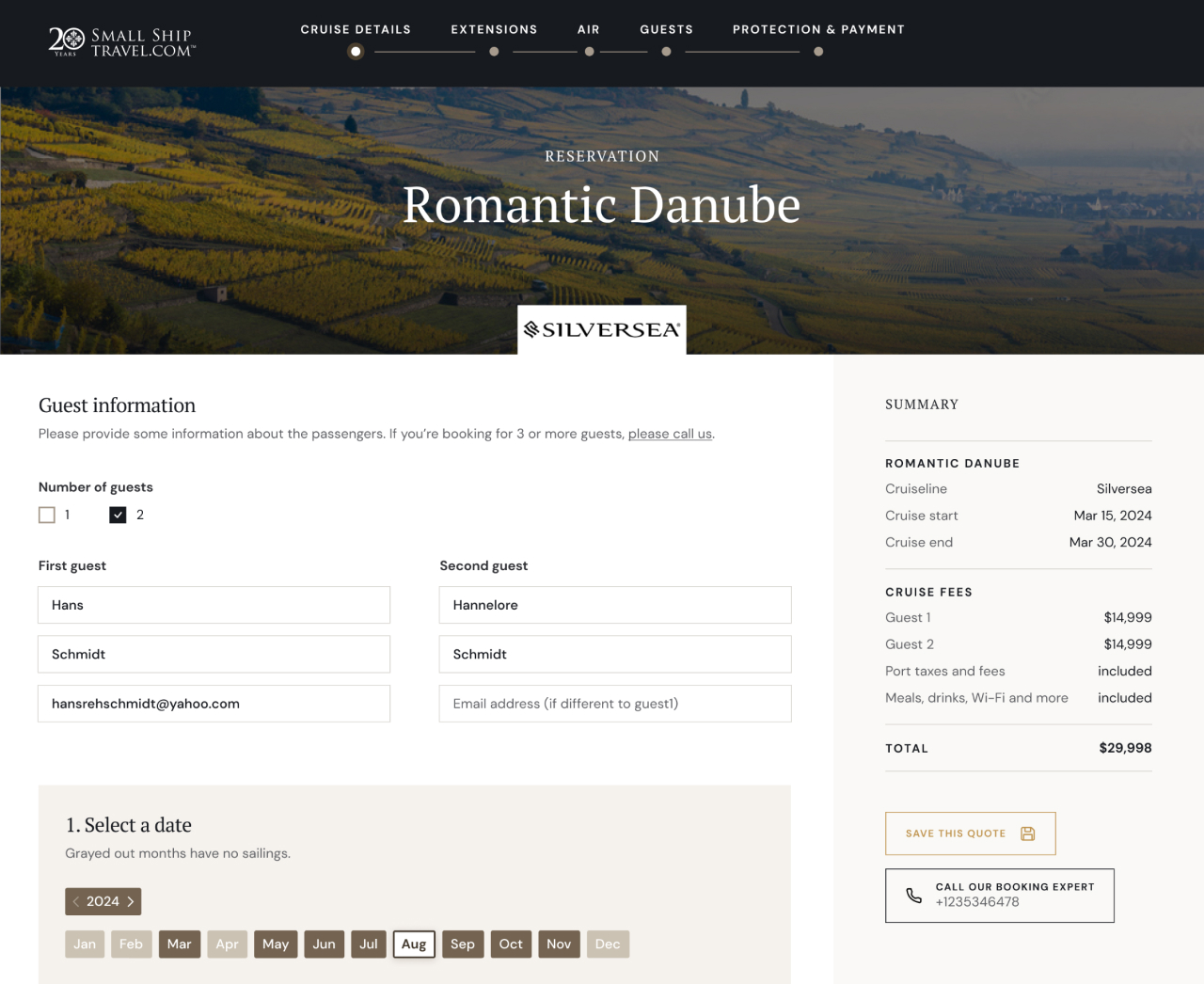Add a web designer to your team
What I can help you with
Web design

App & Web app design (UX/UI)

Webflow development


Amelie was the only person we worked with who immediately <span class="u-text-color-brand">understood and felt our brand</span>. She not only created our web design but also built our brand foundations. I wholeheartedly recommend Amelie to anyone!

Amelie is the designer you want for your website project. She works accurately, on time and <span class="u-text-color-brand">has an eye for detail.</span> I highly recommend Amelie for any website / design project.

Amelie is <span class="u-text-color-brand">fast and meticulous</span> when it comes to working with Webflow. She is an integral part of our team!

Working with Amelie is a total pleasure. Her <span class="u-text-color-brand">designs are outstanding</span> and she always delivers them before expected.

Amelie has a unique ability to understand our needs and translate that into something that is not only <span class="u-text-color-brand">visually appealing but also effective for our users</span>. It’s a rare combination!

Amelie is unique in that she’s both creative and thoroughly methodical, which means your project will be delivered with both <span class="u-text-color-brand">flair and accuracy</span>. You’re lucky to have found her!

Working with Amelie was a real pleasure for us! She’s <span class="u-text-color-brand">professional and very talented</span>.

Working with Amelie was a lot of fun and my website <span class="u-text-color-brand">exceeded all my expectations</span>. I have already recommended her to others.

Amelie is a <span class="u-text-color-brand">fantastic designer</span>. She's smart, detail-oriented, and fast. She's my go to designer when I need a project done.

About me
I help you bridge the gap between functionality requirements and design aesthetics.
And I do it diligently - in either German or English.
More about me